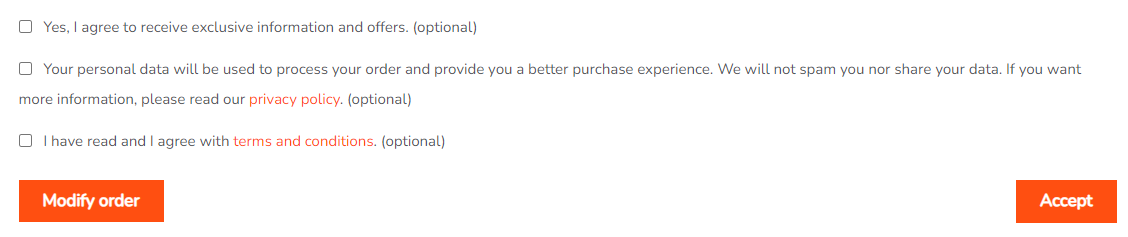Legal and/or informative documents
What are they?
Legal and/or informative documents that are often found on websites, applications, contracts or other media, in order to establish the rules, policies and procedures that regulate the interaction between a company or entity and its users, customers or the general public.
What types are there?
- Terms and conditions: These are a set of rules and agreements that establish the conditions under which users may use a service, product or platform. They usually address aspects such as rights and responsibilities, limitations of liability, terms of use, among others.
- Privacy policy: A document that describes how a company or entity collects, uses, shares and protects users’ personal information. It usually includes details about what data is collected, how it is used, with whom it is shared, and what rights users have over their personal data.
- Business purposes: This refers to any communication sent by a company or entity for promotional, advertising or marketing purposes. This can include emails, text messages, online advertisements, among other means of communication. In many places, there are regulations on how these communications must be made and how users can opt out of receiving them.
How can I add them to my Printspot shop?
.
You need to go to the Settings – Site Information section and you will find a section dedicated to each of the legal texts:
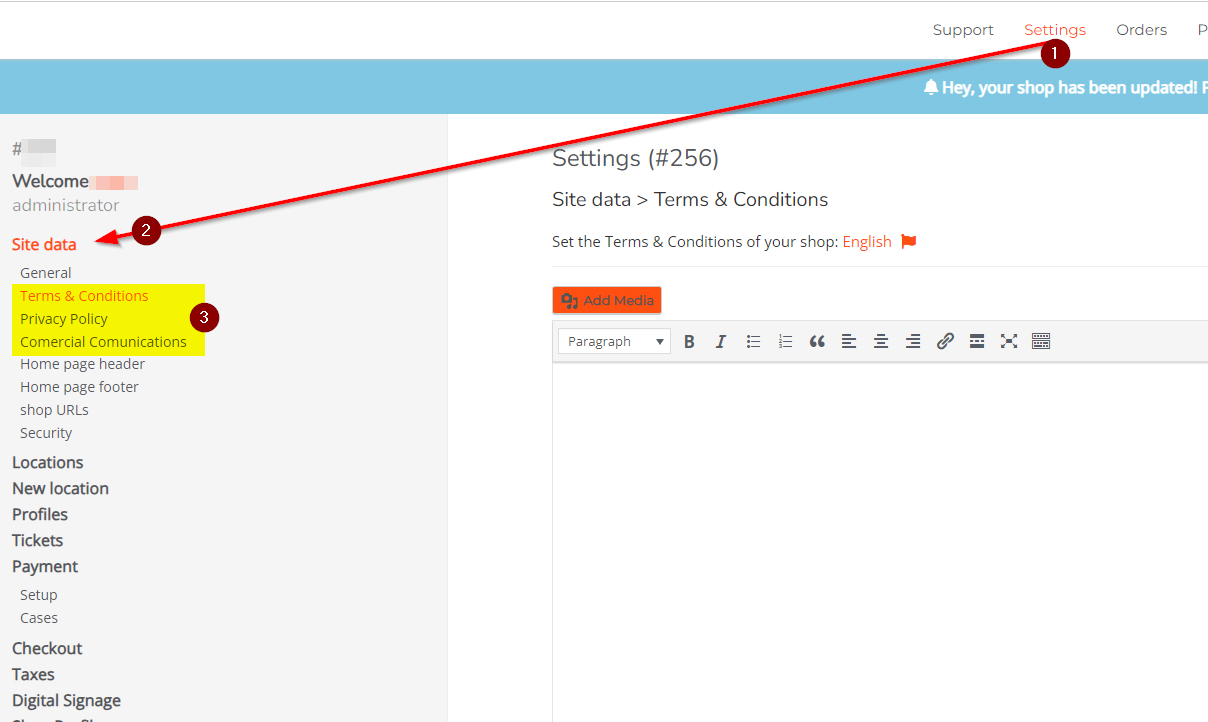
Once completed, you can decide which fields are mandatory for the customer’s purchase process.
To do this, go to the section Settings – Checkout and select the option Configure Checkout.
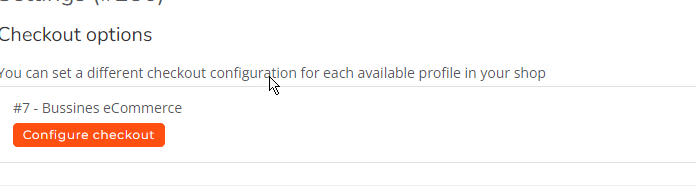
And it is in this section where we can define whether we want these fields to be obligatory for the client to confirm or not (Required column) or whether we want to show them or not (Active column).
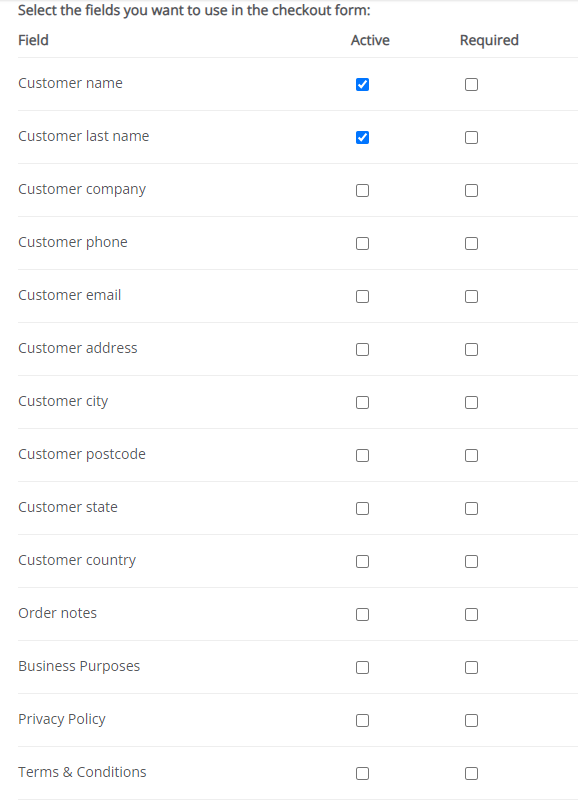
Once these changes have been made, the fields appear on the last screen of the checkout and the customer has the possibility to consult them: